Garmin Vivoactive VA 3 GPS accuracy
Generally the Garmin Vivoactive 3 has been a very good watch - it does everything I need from a running watch yet is still a sleek enough watch to wear everyday. The touch screen works pretty well on the whole, apart from if it gets wet (I would lock it if you are going to be running in a wet race). It's been on my wrist for nearly 4 years and it still works well apart from needing a new strap. The battery life is quite good and has not deteriorated particularly. The elevation on it does not work well but that is not a hugely important feature for me.
The main issue I have had with it is the GPS accuracy. This is what I have learned on improving the accuracy of the Garmin Vivoactive 3. I have found the vivoactive to be most inaccurate when in running in trails around woods. Obviously this is more difficult for all GPS running watches but the VA3 really did not like those conditions compared to other Garmin watches I have used in the past around the same course e.g 310XT .
From my own research I did not detect much difference between the GPS + Glosnass, GPS only and GPS + Galileo. I think Garmin have optimised for GPS + Glosnass but I am getting as good as results from GPS + Galileo (I am in the UK). In a sense all the options were pretty inaccurate on a park run route I was doing so the issue lay somewhere else. It was not the Data Recording option either - every second as opposed to smart data recording made little difference.
What did make the difference for me was in the positioning of the watch button. If the watch is worn on the left wrist then the GPS seems to be much less accurate if the button is nearer the hand than the forearm. When I rotated the watchface and swapped the straps so that the button was on the left on my forearm side the GPS accuracy improved considerably and the distances covered were much much more accurate.
One slight downside to this was a change in the gesture's ability to switch on the backlight. This works much better in the direction when the button is on the right and the wrist is rotated clockwise. With the button on the left a more effective way to get the backlight on is rotating anti-clockwise which is not very good at all but it will still function.
The below images show the improvement in the GPS tracking with the button on the left (for the left wrist):
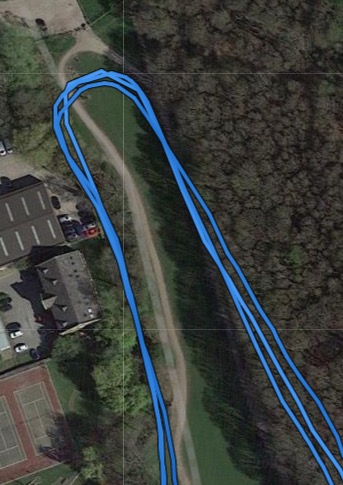

Improving Garmin device heart rate accuracy
Here are some tips for improving the heart rate accuracy of Garmin devices if they are not reporting the heart rate correctly.
First is to always making sure the watch sensor is clean and that your arm is dry before putting on the device. Anything that is between your skin and the sensor will affect it's ability to work so it's best not not to wear sunscreen or any other lotion under the device. Garmin suggest wearing the device above the wrist bone and to have a snug fit to improve / maintain accuracy. This is definitely true, if it is loose it does not work as well. They also suggest waiting until the heart rate symbol icon is solid before setting off. I must admit to being a bit guilty of this one, I don't really check - I see the GPS is locked on and then go, so it's a good reminder to check the heart rate symbol is solid too.
